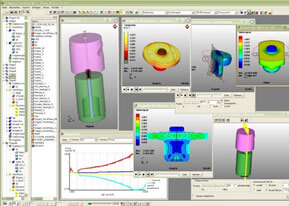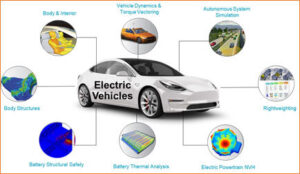Program Objective
This training provides best practices on how to administrate the project successfully in Primavera P6.Course Outline
Primavera® P6 Administrator training courses are thorough and succinct; structured to maximize learning by adopting an approach of explanation, demonstration, and practice teaching. Students are given hands-on access to Primavera® P6 Professional (Windows) Client or Primavera® P6 EPPM (Web Access). ImageGrafix training classes include workshops and case studies, which provide best practices on how to create, update, and manage projects successfully in P6. You will see immediate results — project managers and schedulers will become fluent with the basic skills needed to build project plans, manage timelines, assign resources, and track project performance. Our most popular course is Primavera® P6 Fundamentals Course, which is a complete fundamental training of P6 Professional (Windows Client), If you would like to enhance your knowledge, our Primavera® P6 Advanced course is designed to give users a more in-depth look at the software more advanced tools, functionality, and an introduction to Primavera® P6 EPPM (Web access). Our Primavera® P6 Administrator Course is the ideal solution for getting up and running with the web-based administrator tools.Program Highlights
Chapter 1: Introduction Chapter 2: Working with Data Structures Chapter 3: Working with Enterprise Data Chapter 4: Adding Users Chapter 5: Resource Administration Chapter 6: Global Dashboards and Views Chapter 7: Understanding the Data Date Chapter 8: Managing Services Chapter 9: Application Settings Chapter 10: Project Portfolios Chapter 11: Common Maintenance Items Chapter 12: PortletsWho Should Attend
- Project Managers
- Professionals looking to upgrade their skills
- Freshers willing to make career in Project Management
Prerequisite
- Windows User Interface Knowledge