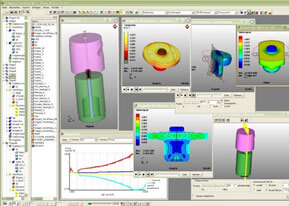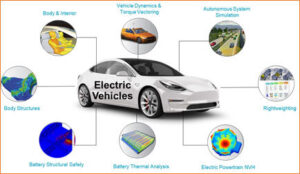Program Objective
This training provides best practices on how to create, update, and manage projects successfully in Primavera P6.Course Outline
Primavera® P6 Fundamentals + Advanced training courses are thorough and succinct; structured to maximize learning by adopting an approach of explanation, demonstration, and practice teaching. Students are given hands-on access to Primavera® P6 Professional (Windows) Client or Primavera® P6 EPPM (Web Access). ImageGrafix training classes include workshops and case studies, You will see immediate results — project managers and schedulers will become fluent with the basic skills needed to build project plans, manage timelines, assign resources, and track project performance. Our most popular course is Primavera® P6 Fundamentals Course, which is a complete fundamentals training of P6 Professional (Windows Client), If you would like to enhance your knowledge, our Primavera® P6 Advanced course is designed to give users a more in-depth look at the software more advanced tools, functionality, and an introduction to Primavera® P6 EPPM (Web access). Our Primavera® P6 Administrator Course is the ideal solution for getting up and running with the web-based administrator tools.Program Highlights
P6 Fundamentals- Chapter 1: Overview and Navigation
- Chapter 2: Understanding P6 Data Structures
- Chapter 3: Calendars
- Planning
- Chapter 4: Creating a Project
- Chapter 5: Creating a Work Breakdown Structure
- Chapter 6: Adding Activities
- Chapter 7: Creating Relationships
- Chapter 8: Constraints
- Chapter 9: Roles and Resources
- Chapter 10: Assigning Roles & Resources
- Chapter 11: Expense
- Chapter 12: Scheduling
- Chapter 13: Analyse Resources & Roles
- Chapter 14: Resources Levelling
- Chapter 15: Baselining the Project Plan
- Chapter 16: Project issues & Thresholds
- Chapter 17: Monitoring & Control
- Chapter 18: Formatting
- Chapter 19: User Preferences and Other Menus
- Chapter 20: Reporting and Exporting
- Chapter 1: Bucket Planning
- Chapter 2: Resources Levelling
- Chapter 3: Advanced Scheduling
- Chapter 4: Codes
- Chapter 5: Global Change
- Chapter 6: Using Reflection Projects
- Chapter 7: Top-down Budgeting
- Chapter 8: Top-down estimation
- Chapter 9: Earned Value Analysis
- Chapter 10: Visualizer
- Chapter 11: Overview of EPPM
- Chapter 12: Enterprise Resource management
- Chapter 13: Portfolio Management
- Chapter 14: Viewing Portfolio Performance
- Chapter 15: Dashboards
- Chapter 16: Capacity Planning
- Chapter 17: Primavera BI reports
- Chapter 18: P6 EPPM Team Member
- Chapter 19: Primavera Analytics
Who Should Attend
- Project Managers
- Professionals looking to upgrade their skills
- Freshers willing to make career in Project Management
Prerequisite
- Windows User Interface Knowledge