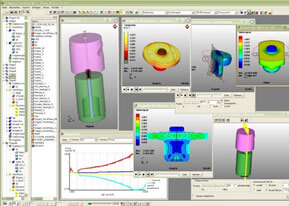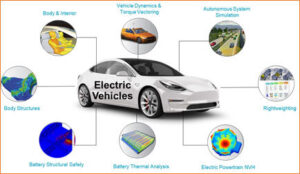Program Objective
Learn to use the Smart® 3D software proficiently to configure the drawings to create template, rules for label, graphics & dimensions.Course Outline
The primary purpose of Smart® 3D Drawing Configuration task is to support in the configuration and generation of orthographic drawings from the Smart® 3D model. Intergraph® Smart 3D a next generation, data-centric, rule-driven solution is specifically designed to deliver mission-critical requirements. It breaks through barriers imposed by traditional technologies to enable a truly iterative design environment. The course starts with workflows for generating drawings and editing drawings, followed by various configuration and customization techniques.Program Highlights
- Border and Layout Templates
- View Style Settings and Filters
- VHL Graphic Rules
- Advanced Graphic Rules
- View, Key-Plan, Match-line and North Arrow Rules
- Label Rules
- Dimension Rules
- Drawing by Query Package
- MicroStation 3D DGN Output
- Search Folder
- Batch Management
- WBS Project based View Style
Who Should Attend
- Draftsman
- Designer
- B.E. / B.Tech / Diploma in Mechanical / Chemical / Petroleum Engineering
- Professionals looking to upgrade their skills
- Freshers willing to make career in Plant Engineering Drawing & Modelling
Preriquisite
- B.E. / B.Tech / Diploma in Mechanical / Chemical / Petroleum Engineering
- Basic Plant design / Engineering drawing knowledge
- Windows User Interface Knowledge
- Knowledge in Smart 3D modelling