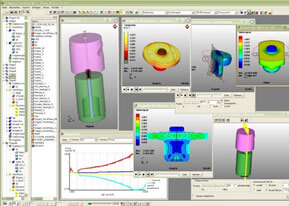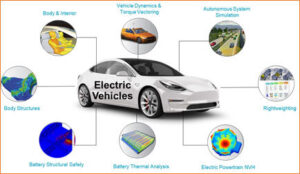Program Objective
Learn to administrate the project in Smart P&ID software proficiently.Course Outline
Smart® P&ID – Administrator course helps to develop and manage your piping and instrumentation diagrams with a focus on the plant asset and design quality and consistency. This Smart® P&ID Admininstrator training builds the skills required for executing Process & Instrumentation drawing for projects in Power plants, Petrochemical setups, Oil and Gas industry, and Food & Beverage manufacturing units etc. The expert trainers will impart the in-depth understanding of the concepts of Smart® P&ID Administrator that will let the participants in properly handling the troubleshooting issues. After completing this Smart® P&ID adminstrator Level training, participants will gain proficiency in use the Smart application to set up new Projects and configuration techniques.Program Highlights
- Plant Group Types
- Hierarchy Templates
- Creating a New Site Server and Plant Structure
- Working with Data Dictionary Templates
- Importing Drawings
- Creating a Border File and PID Template File
- Migrating a SmartSketch Drawing (Optional)
- Cloning an Existing Symbol (TEMA)
- Cloning an Existing Symbol (Vessel)
- Creating a New Symbol (Piping Component)
- Creating Viewable Labels
- Creating a Revision Label
- Creating a Parametric Black Box
- Creating a Parametric Pump (Optional)
- Creating a New Select List and Property
- Working with Properties in Data Dictionary Manager
- Adding Properties to Drawings and Plant Groups
- Creating New Filters for Display Sets
- Customizing Options Manager
- Implementing Jacketed Pipe
- Creating New Rules
- Review of Existing Rules
- Creating Buried Pipe
- Creating and Using a New Format
- Creating and Using a New Insulation Specification
- Importing Data
- Creating New Reports
- Reporting from a Drawing and Excluding Drawing Stockpile Items
- Reporting from the EDE
- Editing a Report Template to Exclude Stockpile Items
- Customizing the Report Header
- Report Alternative Format
- Creating Drawing Revisions
- Versioning Drawings
- Fetching a Deleted Drawing
- Backing Up and Restoring a Plant
- Running Reference Data Synchronization Manager
- Copying a Plant
- Running the Data Dictionary Template Comparison Utility
Who Should Attend
- Draftsman
- Designer
- B.E. / B.Tech / Diploma in Mechanical / Chemical / Petroleum / Instrumentation Engineering
- Professionals looking to upgrade their skills
- Freshers willing to make career in Plant design and Piping Administration
Prerequisite
- B.E. / B.Tech / Diploma in Mechanical / Chemical / Petroleum / Instrumentation Engineering
- Basic Plant design / Engineering drawing knowledge
- Windows User Interface Knowledge
- Knowledge in Smart P&D User